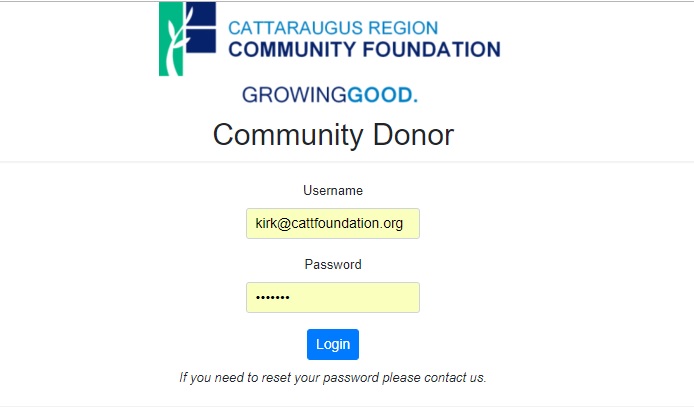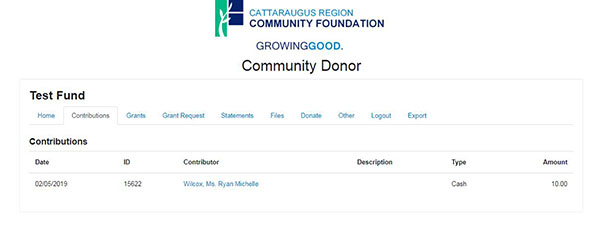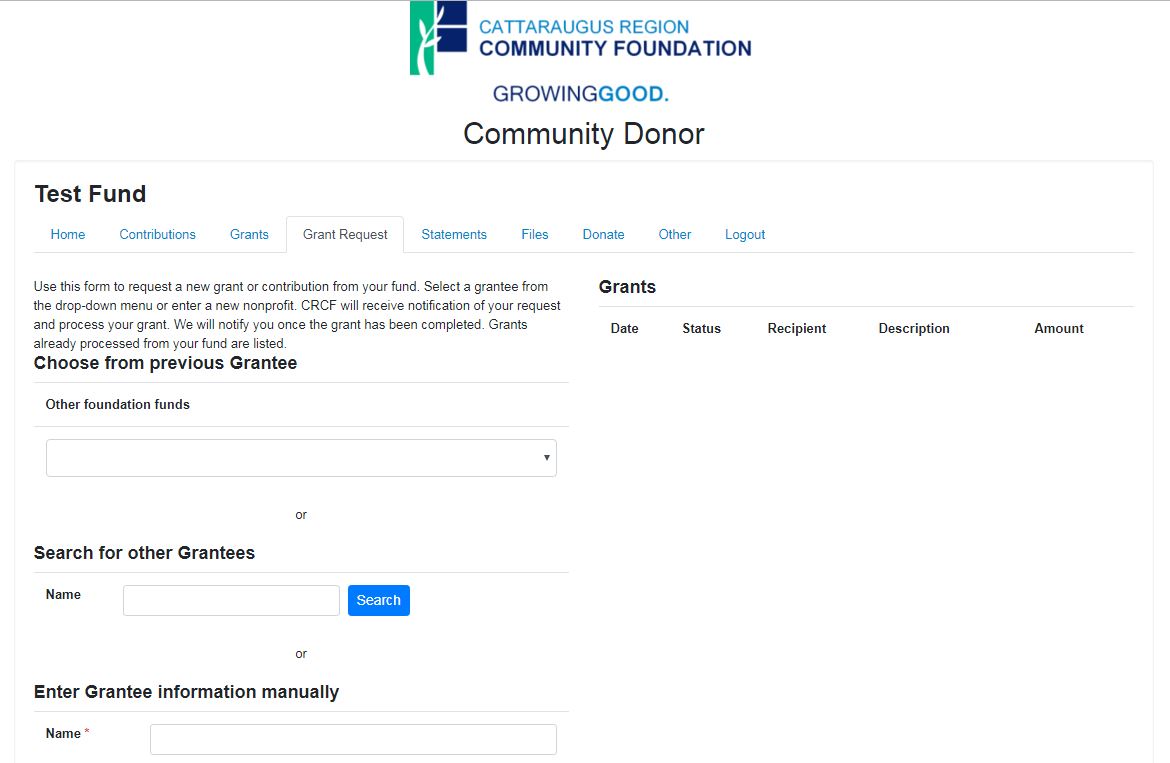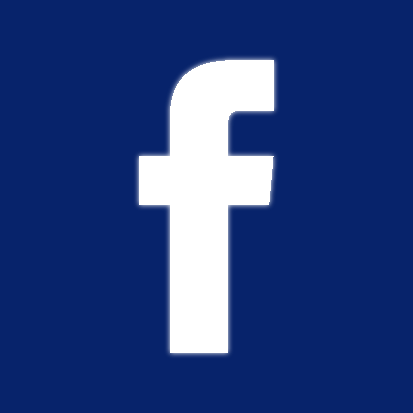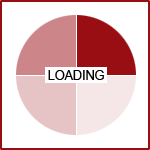Fund Advisor Reference Guide
Establishing your password
CRCF staff will set up your account in the Fund Advisor portal. Once the process has been initiated, you will receive an automated email from sender “[email protected]” This message will provide instructions on creating a new password for your account. Note your username and password during this process. DO NOT use the link in this email to access the system after you have completed the set up.
Note: If you did not receive an email to access the system but would like a password, please contact CRCF staff.
Accessing the portal
Access the portal anytime here: https://cattfoundation.fcsuite.com/erp/fundmanager and enter your username and password. Select the fund you want to review, and then use the menu items in the screenshots below to navigate through the Fund Advisor Portal.
Navigating the portal
Login Screen - Visit https://cattfoundation.fcsuite.com/erp/fundmanager from any web browser and most devices including smartphones and tablets to access the portal. Sign in with your unique username and password.
For individuals who advise multiple funds
If you serve as an advisor for multiple charitable accounts, you will see the “Choose Fund” menu once you have successfully signed in. Choose the particular account with which you wish to interact. If you are listed as an advisor for only one account, you will not see this screen.
Home screen
The main screen provides an at-a-glance list of recent gifts and grants paid out of the fund. You will also see the current balance, updated in real-time (or within 48-hours) and the current advisors associated with your fund. Note that each person listed will have similar access to the Fund Advisor Portal.
Keep in mind that investment returns are only posted monthly and administrative fees quarterly, so your fund statement is still the most accurate picture of your fund's status.